Quickly Running DDRs
Unfortunately, running a DDR is a manual process. There are some things you can do to make it a little easier. We will cover some of these in the sections below.
Setting up a Keyboard Shortcut
On Mac OSX, use the Keyboard system preference to set a shortcut. A common option to use is Control-D. See image.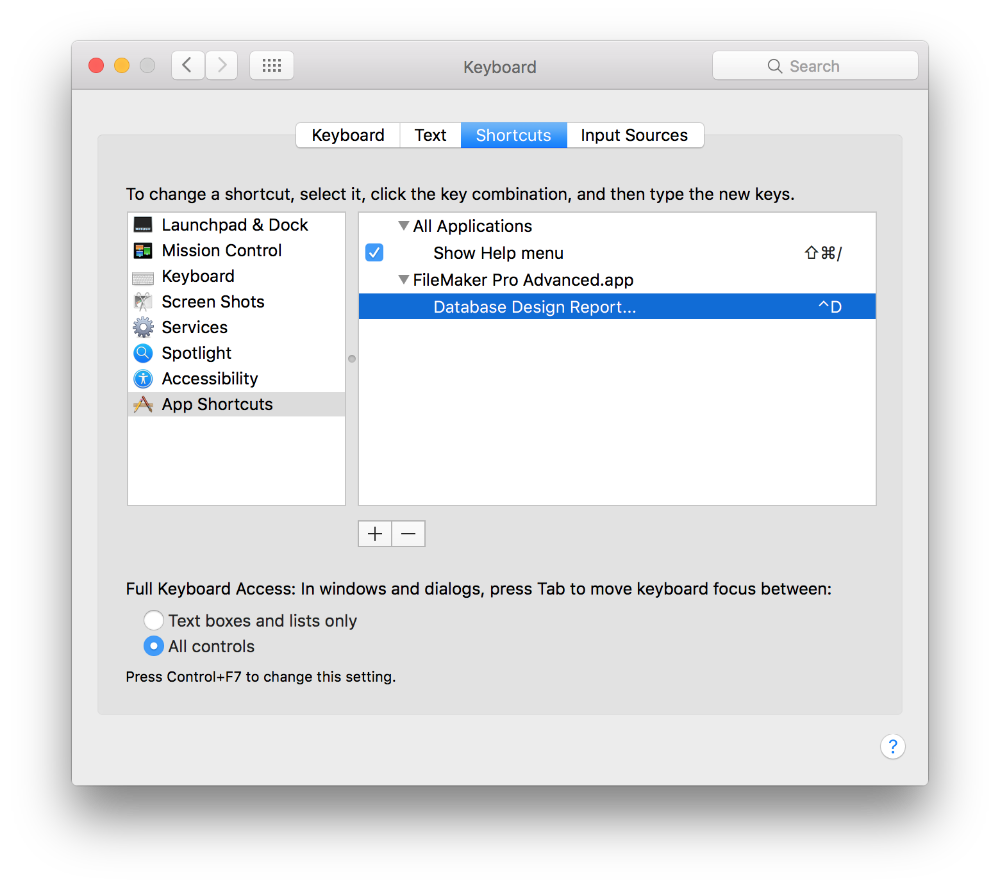
MBS Plugin Method
Works on Mac and Windows
If you have access to the MonkeyBreadSoftware MBS FileMaker plugin, there is a plugin function ( FM.RunDataDesignReport) that can scriptably generate a DDR to a specific location, with the following caveats:
- It only functions in FileMaker Pro Advanced, as it controls the DDR creation interface. It will not allow you to create a DDR using FileMaker Pro or FileMaker Server.
- The folder you want to export to has to exist. The provided example tries to create a folder on the desktop called "CURRENT_DDR".
- FM.RunDataDesignReport can't tell when the GUI is done exporting the DDR, so it can't cleanly continue with the script after exporting a DDR. The FM.RunDataDesignReport command has to be your last step/command.
That said, this function combined with the FMPerception Refresh (Cmd/ctrl R) feature allows you to refresh your DDR metadata extremeley quickly.
Here's a sample file with an example implementation. Please note that the script includes space for the registration code for the MBS plugin. You'll have to fill in your own registration information before you can make use of this.
Download
There are a couple of ways to use this
You could open this database at the edge of your display, and just click the Export DDR button whenever you want to export DDRs for all currently open databases.
Advantage: This requires no modification whatsoever of the target database files
Disadvantage: The DDR Exporter database will be displayed as one of the DDR'd files in FMPerception
You could copy the script to your target database, and either reference it as a custom menu item, or set it as one of the first 10 scripts so that it can be invoked using a command-key combination.
Advantage: No extra databases in your DDR export
Disadvantage: You have to modify the target system, and leave it modified if you'd like to continue rapid generation of DDRs.
Applescript
Mac only
Here is an AppleScript that completely automates the Refresh DDR process Anything that can trigger an applescript can work. We like BetterTouchTool
Deprecated Automator Action
The Automator action was difficult to keep in up to date for different versions. But you can use the Applescript above in an action if you like. See Automators docs for how to use Applescript.
John Renfrew,( john@e-rwu.com, @att_it_ude), created the originalApplescript we are using and it is available on github.